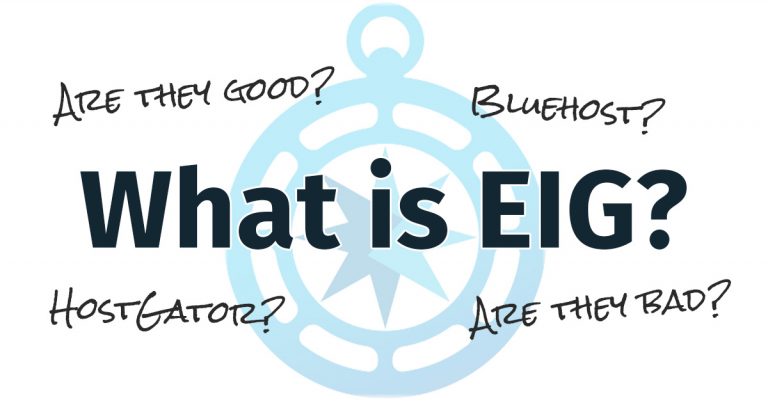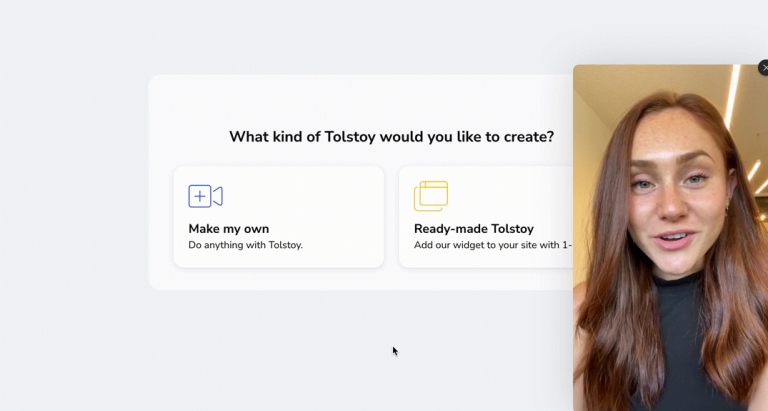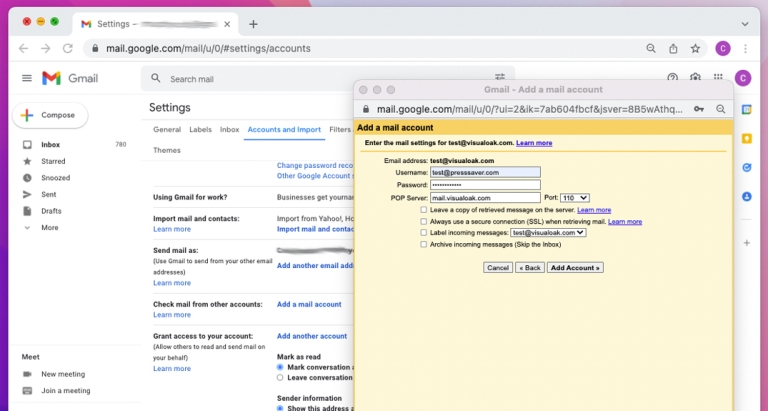How to Download TikTok Videos – Step-By-Step Guide [2025]
Are you wondering how to download TikTok videos? Need to download them without that unsightly watermark? In this guide, we’ll show you how simple it is to download TikTok videos to your computer in just a few steps.
With over 1 billion monthly users, TikTok has revolutionized social media over the past few years. And let’s face it, almost all of us are guilty of spending hours scrolling through all sorts of content on the app. Some of them are too good to scroll past without letting our Facebook, WhatsApp, and Instagram friends know. Wouldn’t it be great if we could just download videos from TikTok and share them wherever we wanted? Turns out, you absolutely can!
Is it legal to download videos from TikTok?
Most TikTok videos are free to download because, unlike other social networking sites, TikTok gives you the option to save videos directly to your device.
Even though most videos can be downloaded in a few easy steps, it is recommended to always check if the video you wish to download is protected. If it is protected, you won’t find a way to download it directly from the app. To be able to do so, you will need to get help from a third-party application. This is when saving the TikTok video is risky in terms of copyright, especially if you intend to share it publicly on a monetized account. For example, if you wish to download several TikTok videos about funny dance moments, make a video about it, and post it on your YouTube channel.
In such cases, following copyright restrictions is critical to protect yourself from infringement penalties. The best practice would be to credit the original creator of the video you download and share.
Sometimes, the audio used in popular TikTok videos are often licensed on TikTok, but using it on monetized accounts of other social media like YouTube can put you at risk of copyright infringement. To evade this, you can mute the original audio in the video and replace it with royalty-free music.
Now that we have that cleared up, let’s discuss the top ways to download TikTok videos:
The Best Tools to Download TikTok Videos
The Internet is filled with a lot of information on ways to download videos which often leads to confusion among users since every platform is different. That is why we’re discussing two of the best options in this article. Both tools require a few easy steps that will allow you to download videos whenever you like.
The Official TikTok App
This is one of the easiest ways to download TikTok videos. All you need is a smartphone and an internet connection. Follow these simple steps: Note that these steps will not apply to desktop users.
- Launch the TikTok app and play the video you want to download.
- Tap the share button that you see on the right corner below.
- A set of new options will pop up. To download the TikTok video, click on “save video”
- Let it download and continue watching TikTok
There you go, your video will automatically save in the gallery, in the app’s album. Enjoy! 🎉
However, for some users, this might not work. Don’t worry, we have got you covered. Users who are not able to download the TikTok video can convert the video into GIFs and then save them.
- Open the TikTok app or website and play the video you want to download.
- Tap the share button that you see on the right corner below.
- A set of new options will pop up. To download the TikTok video, click on “GIF”
- Now wait for the video to convert into GIF.
You will now find the GIF in your gallery! 🎉
Pros of Downloading from the TikTok App:
You will not need any third-party applications – paid or free (but potentially not safe for your phone).
Cons of Downloading from the TikTok App:
The TikTok app will leave a conspicuous watermark on the downloaded video.
4K Tokkit
Another way to download TikTok Videos is with the help of 4K Tokkit. It is, by far, the most convenient TikTok downloader available.
It is not just a “Like a video? Download it.” kind of tool. It lets you search TikTok challenges, captions, hashtags, date of creation, songs, and users. You can then pick and download any video you like in high quality. It also enables caption downloading.
If you are a TikTok download junkie, this tool will give you the option to export your download history. Another cool auto-check feature lets you keep up with new videos from your favorite creators. There are more features on the way, one of which will even let you access private content.
Here are the steps to download TikTok videos using 4K Tokkit:
- Launch 4K Tokkit. It’s available for macOS, Windows, and Linux.
- Enter the name of the TikTok account or hashtag you want to download videos from.
- Select the suitable option from the search results.
- Click the Download button.
That’s it! Wait a few seconds, and your video will start downloading automatically. 🎉
Pros of 4K Tokkit:
- You can download videos in bulk and save the avatars of TikTok Users.
- The app does not leave its or TikTok’s watermark.
- You can customize your search and download TikTok videos by date, music, users, hashtag, and more.
Cons of 4K Tokkit:
- Some features require a paid license, starting at $15 (one-time fee)
Summary
TikTok videos are addictive and share-worthy. We have found the best ways to download videos for your sharing needs. From the easiest direct app downloads to using feature-packed third-party tools like 4K Tokkit, there are plenty of methods that will let you save your favorite videos in seconds to download and enjoy!