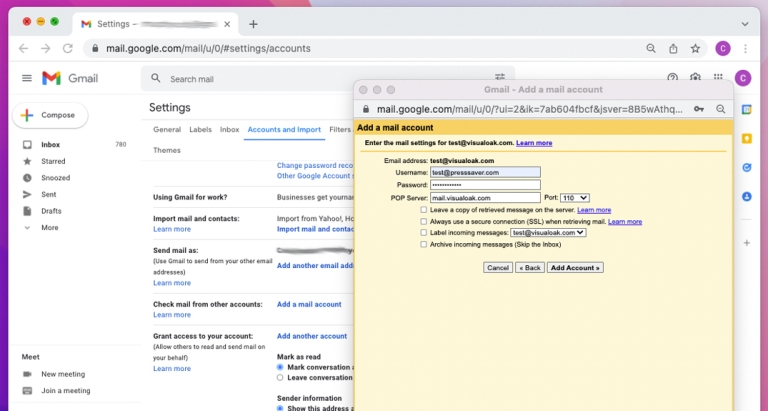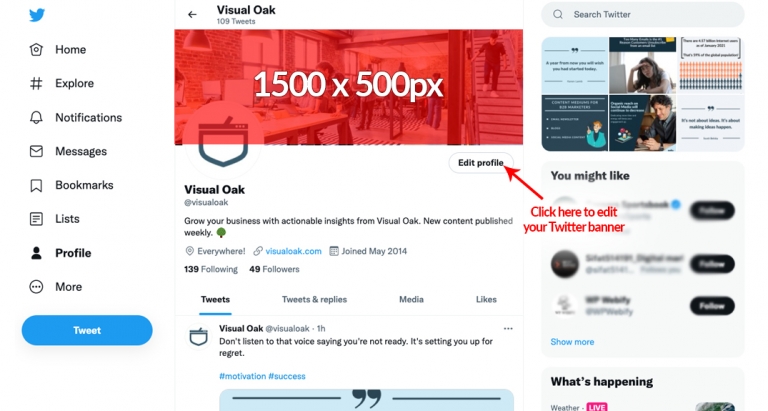How To Use Gmail With Your Own Custom Domain for Free [2024]
One of the first things people like to do after registering a domain name is set up a custom email address. A custom email address uses your domain instead of a free one like gmail.com or hotmail.com. Using your own domain for email looks much more professional, especially if you’re running a business or non-profit…