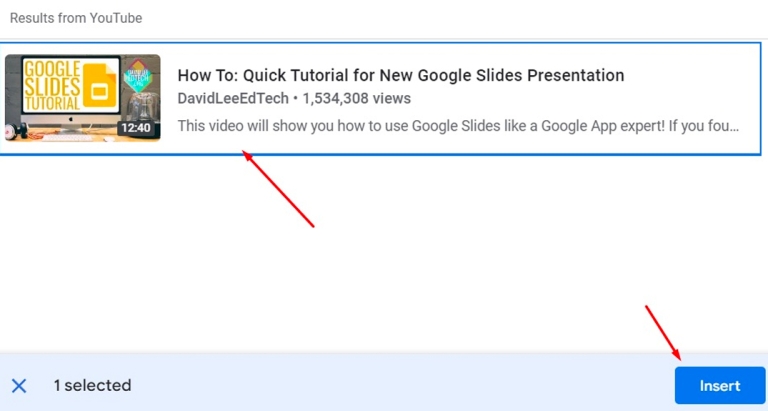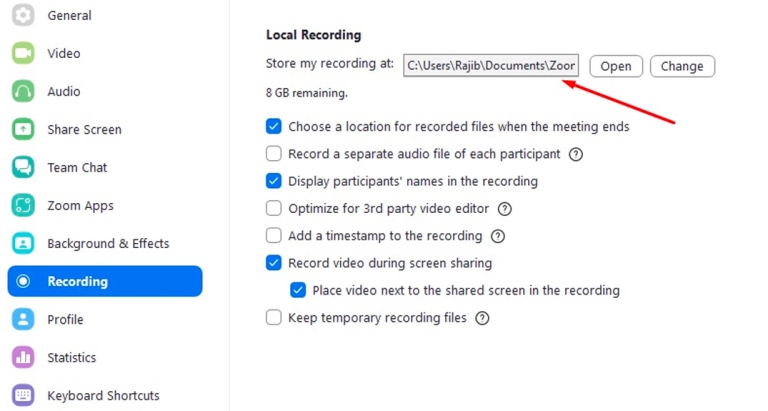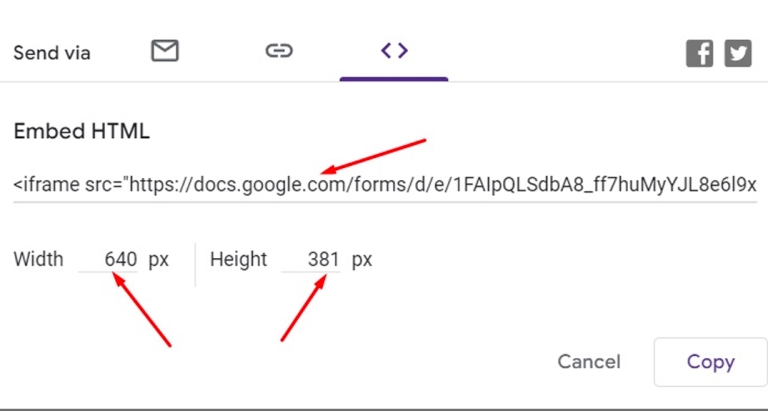How to Turn Off Trending Searches on Google [2023]
You might have noticed that when you type something in the Google search bar, it predicts your query to save you from typing the whole sentence. In addition to the autocomplete feature, Google may also show you popular searches that other people use (but let’s be honest – the trending search option can be pretty annoying at times!).
So, how do you turn off trending searches on Google?
Depending on what device and browser you are using, the process may vary a bit, but in all cases, you need to opt for the “Do not show popular searches” option. Let’s show you how to do it in a few easy steps!
What Are Trending Searches on Google?
Before we get into removing trending searches from Google, let’s understand how it works. Google Trend is a feature that gathers data from public searches. This means whenever you search for something on Google, it keeps track of your data.
By processing search data in a region, Google can predict what you might type in the search box and auto-completes the term for you. Besides, it also shows the most popular searches in your region at a specific time below the search bar. So you can quickly get an idea of what people are looking for in the vicinity.
Whether you use a PC, laptop, or smartphone to search for something on Google, the following techniques will help you turn off trending searches.
Turning off Trending Searches on Computer
If you use Google in a browser on your computer, follow the steps below. We are using Google Chrome, so the process might vary slightly depending on your browser.
Step 1: Type google.com in your browser and hit Enter. This will take you to the Google homepage.
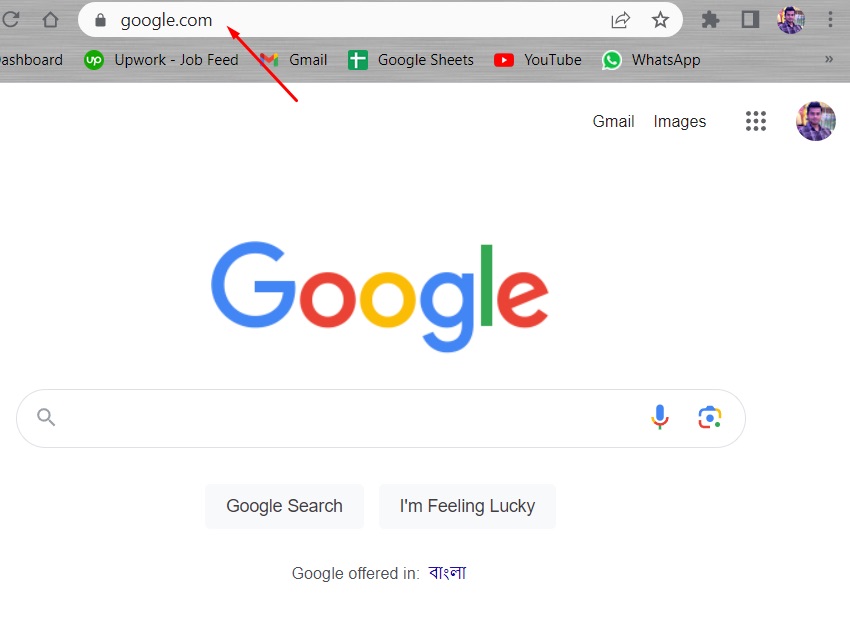
Step 2: Click on Settings at the bottom right corner of the window. Then, select Search settings from the menu.
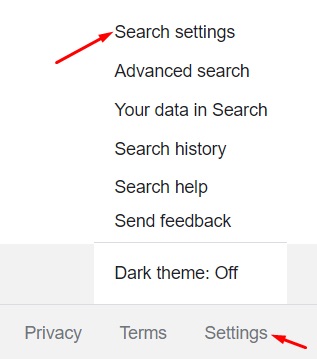
Step 3: You will have all the search settings in the next window. Select the Search results tab on the left sidebar. Then, scroll down until you reach Auto-complete with trending searches. Click the radio button beside Do not show popular searches.
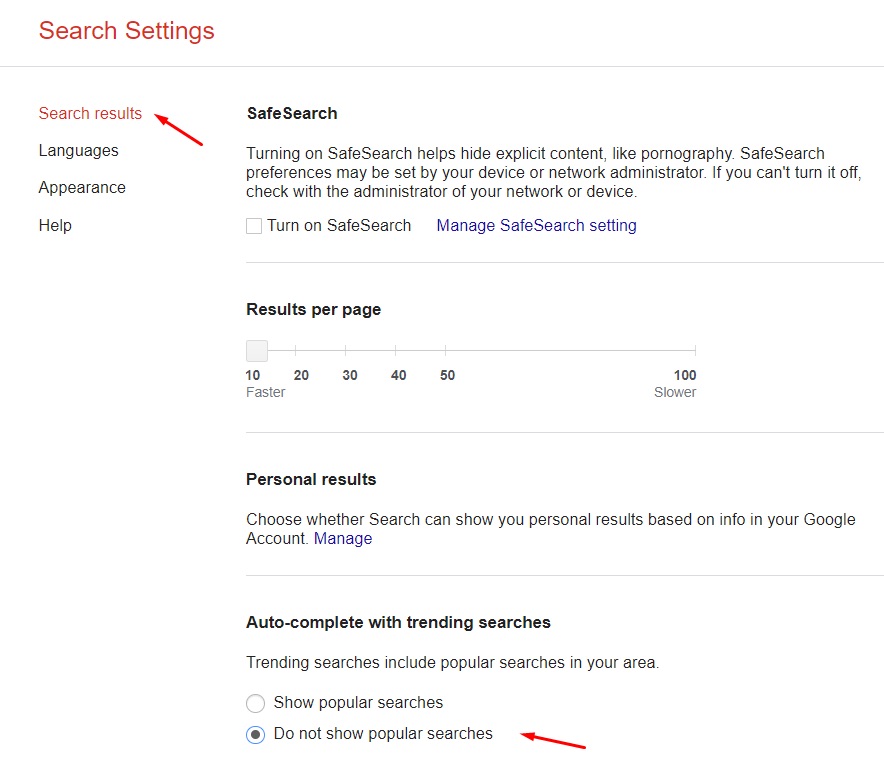
Step 4: Scroll down and click the Save button. This will save your settings, and Google will show trending searches no more.
Now that you can do it on your computer, learn how to do it on your smartphone.
Turning Off Trending Searches on Mobile
If you use Google on your Android or iPhone, you can stop trending searches by following the steps below.
- Step 1: Open a browser and type google.com in the address bar. Then, hit Enter.
- Step 2: On the Google homepage, you will see a burger menu at the top left corner of the screen. The burger menu looks like three horizontal lines stacked on top of each other. Tap the menu and go to Settings from the menu.
- Step 3: Scroll down until you find Auto-complete with trending searches. Then, select Do not show popular searches and tap Save.
The trending searches are now turned off, and they won’t show up until you choose to Show popular searches.
Turning Off Trending Searches in Google App
You can turn off trending searches without using any browser. To do this, follow the steps here.
- Step 1: Launch the Google app. It will have the Google logo as its icon.
- Step 2: Tap your Google account profile picture at the top right corner of the screen.
- Step 3: Tap Settings from the options and select General.
- Step 4: Scroll down a bit, and you will find Autocomplete with trending searches toggle switch. The switch should be turned on by default. Tap the switch to turn it off.
That’s it. Trending searches won’t appear in Google anymore.
FAQs
Trending searches is a feature that is enabled by default for most Google users.
No, they are not the same. The autocomplete feature predicts your search based on what you have already typed in the search bar. For example, if you have typed a few letters or words, the autocomplete feature predicts the entire phrase you want to type. Trending searches don’t require you to type anything in the search bar.
You’ll want to turn off trending searches if you’re concerned about privacy. This will stop Google Trends from predicting your search patterns (which are based off your previous searches). Some users also find this feature annoying, which is another reason to disable it.
Closing Thoughts…
Trending searches on Google can sometimes be helpful to know what’s going on around, but they will mostly confuse you while searching for something; it’s a good practice to turn off trending searches.
In this guide, we showed how to turn off trending searches on Google with visual references. Regardless of your device and browser, you can follow some simple steps to turn off trending searches on Google.