Freshworks CRM Review – Pros & Cons [2023]
Freshworks CRM (aka Freshsales) is CRM software that allows users to handle myriad aspects of their businesses. It offers extensive features like contact management, cloud telephony, CPQs, deal management, email integration, AI assistant, mobile app, analytics, and many more to handle your business operations effectively and efficiently. But, like most software, there are drawbacks. In our Freshworks review, we’ll explore its top features, pros and cons, along with pricing. Let’s dive in.
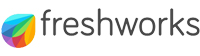
Top Features of Freshworks CRM
While Freshworks comes with an impressive number of features, we’ve highlighted the top ones to consider in our review.
Contact Management
Managing contacts is a big part of CRM, where you need to keep track of every little movement of your contacts throughout the engagement. With Freshworks, you have the flexibility to manage your contacts in different orders.
You also get an activity timeline, which elaborates on the engagement information of your contacts. Viewing audience interaction will help you devise better strategies and create targeted campaigns.
Contact scoring is another good feature where you can identify more valuable prospects using AI. We expected this feature to be much smoother, but it was somewhat okay.
You can activate alerts to know what actions your contacts are taking and provide them with the right solution just in time. This seemed to be a really helpful feature on such a platform.
Cloud Telephony
Handling business calls can be overwhelming sometimes. But Freshworks come with built-in cloud telephony, where you can purchase virtual phone numbers in different countries. Sales teams within or outside the country can use these numbers to efficiently handle conversations on behalf of the business.
And communicating with prospects becomes much more convenient when you have a complete view of the previous communications. You can check call logs, notes, and even recordings to promptly deliver the service your customers need.
Masking business numbers with personal numbers is also possible here. You can also map calls by segmenting prospects to make the whole process more efficient. Adding tasks and appointments related to sales calls is quite easy. This entire section is satisfactory during our tests.
CPQs (Configure, Price, Quote)
When a deal is about to be closed, mistakes in documents can set the deal back. You can shorten the sales cycle and reduce the chance of error during the process using CPQ. A salesperson will have an updated product catalog with all the necessary details at their fingertips to provide the prospect with the latest pricing and other information.
Adding products to specific deals helps update the total value of the deal depending on the pricing of the product. Whether you send a quote or need onboarding documents, you can use pre-built templates to speed up the process. But the templates seemed too bland to us. We think they should be a bit more polished to attract the prospects better.
Deal Management
Having a clear idea of what is going on inside the sales pipeline is crucial. Freshworks comes with pipeline management 2.0, where you can take a look at the complete timeline of the sales. Breaking down the channel helps you weigh deals better and identify possible deals much quicker.
Tracking all deals in the pipeline to forecast future revenue is an excellent feature to have. But managing deals may be overwhelming for beginners. You may see so much on the dashboard and need some time to cope up with what’s going on in there.
Assessing the performance of your sales teams is much easier, though. You can set goals based on different aspects to optimize the sales process.
Email Integration
Now you don’t need to leave your CRM tool to manage your sales emails, thanks to the email integration of Freshworks. You can connect your mailbox to the Freshworks account and manage everything like you could on the email account.
What’s better here is the automatic mapping of your incoming messages. Freshworks will intelligently organize those incoming emails to match the contacts and deals. You can even run outbound campaigns directly from your CRM.
A bunch of workflow templates is there to help the tool understand what actions to be taken against what triggers. Setting up the workflow might be a hassle at first. A visual representation of the workflow would be great for all levels of users.
AI Assistant (Freddy AI)
Sales teams across the globe needed to go through manual tasks like lead qualification, determining the ability to purchase, and a lot more in the past. But now, you can harness the power of AI to smartly handle those tasks in minutes.
Freshworks comes with an AI assistant called Freddy AI. This intelligent tool recognizes patterns and learns new patterns to provide you with better predictions and more detailed insights.
The tool can even make decisions based on those patterns and insights, drastically lowering the required processing time. From contact scoring to prioritizing contacts, the AI tool can do a lot to improve engagement with your prospects.
Mobile App
Freshworks offers a mobile app for Android and iOS to track deals, manage contacts, and connect with your teams on the go. And the mobile app has enough customizability to handle all the necessary tasks. You can access the app offline, which is a great advantage if you are in a remote area.
From making appointments to noting down the outcome, the app lets you do almost everything required in the sales process. The user interface of the mobile app seemed to be a bit dated. It should be more minimalistic and attractive.
Analytics & Reporting
Analytics is one of the most powerful features of this platform. When you need to handle enormous data regarding leads, sales, campaigns, efficiency, and more, analytics becomes much more challenging. But Freshworks has robust analytics to turn those numbers into easy-to-understand visuals for making better decisions.
You can easily have a brief or detailed overview of any segment. And there are report templates that you can use to generate instant reports from those analytics. From breaking down the sales performance of the month or making revenue forecasts, Freshworks makes this process a breeze.
Pros & Cons of Freshworks
Despite an impressive set of features, Freshworks has a few drawbacks. Here are a few pros and cons of the platform.
Pros
- Flexible CRM solution with contact scoring and prioritization
- Virtual phone numbers to handle sales calls across the globe
- Updated product catalog assigned to deals
- Detailed overview of the deal pipeline for better management
- Email integration to handle personalization and campaigns
- Unique AI assistant for automating tasks
- Easy-to-use mobile app
- Powerful analytics and reporting
Cons
- The user interface isn’t as modern as HubSpot
- Deal management dashboard feels cluttered
- CPQ feature is an add-on
Freshworks Plans & Pricing
Like other CRM software, Freshworks has a free tier and additional features can be added by upgrading.
- Free – starting at $0/mo
- Basic CRM features
- Built-in chat, email, and phone tools
- Mobile app
- Growth – starting at $15/mo – all Free features plus:
- Visual Sales Pipeline
- Contact Scoring
- Sales Sequences
- Up to 2,000 Bot Sessions per month
- WhatsApp Business Integration
- Pro – starting at $39/mo – all Growth features plus:
- Multiple Sales Pipeline
- Time-based Workflows
- AI-Powered Deal Insights
- Up to 3,000 Bot Sessions per month
- Sales Teams & Territory Management
- Enterprise – starting at $69/mo – all Pro features plus:
- Custom business-specific modules
- AI-based Forecasting Insights
- User Audit Logs
- Up to 5,000 Bot Sessions per month
- Dedicated Account Manager
Our Take on Freshworks
Freshworks CRM is one of the most popular CRM software tools. The main reasons behind its popularity are the capability to create and manage contacts, efficient deal management, and the ability to improve your sales conversations. Organizing contacts based on their scores and the ability to view the complete contact log are handy for delivering timely service. Handling sales conversations is also easier since sales teams can manage calls from different parts of the world and collaborate with other teams to share customer data effectively. Freshworks gives you a bird’s eye view of your deal pipelines and lets you make better decisions by determining outcomes and forecasting revenues. We do feel that Freshwork’s UI could use a refresh, though. Freshworks is affordable – you can get started for free – and their paid Growth plan starts at $15 per month.
